Using RayFire Fragmenter modifier you can fragment objects into Voronoi fragments.
Point Cloud Generation
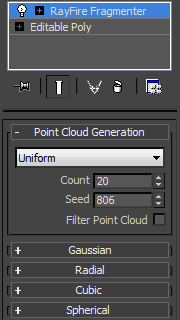
Point Cloud generation type: There are Uniform, Gaussian, Radial, Cubic. Spherical and Custom point clou generation type.
Count: Defines total amount of points in cloud,
Seed: Different points distributions, setting the same seed you can always get the same fragmentation pattern.
Filter Point Cloud: Modifier creates points inside object's bounding box, so some points can be outside of geoemtry. When this property is ON all points outside of geometry moves inside geometry.
Fragmentation Action Panel
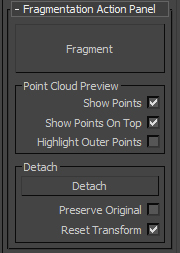
Fragment: Turn ON fragmentation. Object wukk be fragmented only after this button will be activated.
Show Points: Show points in vewport. This might be useful if you have a lot of points in cloud and want to preview their distribution until activate Fragment button.
Show Points On Top: By default you can see all points through the object. When this property is ON geometry will hide all inside points and you will see only points outside of geometry.
Highlight Outer Points: Changes the color of all points outside of geometry from Green to Yellow.
Detach: Detaches all elements of geometry to separate objects and destroy original objects.
Preserve Original: When this property is ON, Ffragmenter detaches all elements to separate objects but keep original object with modifier, so you can change seed, reposition it and detach new fragments again.
Reset Transform: Reset transformation for detached fragments.
![]()
Fragment Generation
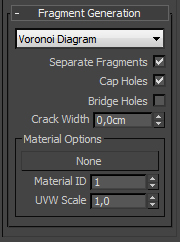
Crack Width: Allows to create gaps between fragments.
Material Button: Click on this buttons to open Material/Map Browser and assign material to all inner faces of ragments.
Material ID: Defines material ID for all inner faces.
UVW scale: Defines UVW scale mapping for all inner faces.
![]()
Max Scrip support
Apply modifier with custom point cloud
Detaching Fragments: You can detach elements to separate fragments via Max Script. To do so, you need to apply RayFire fragmenter modifier and evaluate this string:
fragarr = rayfire.DetachAllElements <node:object with modifier > <boolean:false> <boolean:true>
where first boolean is Preserve Original property, second boolean is Reset Transform property and fragarr is array with new fragments.