Helpers
RF PhysX
RayFire PhysX is a helper designed for the ability to animate some simulation options. Iy might be helpful if you need to change some simulation properties during simulation, like TIme scale or Gravity.
To use RayFire PhysX helper you should add it in Helpers list in Simulation Properties rollout.
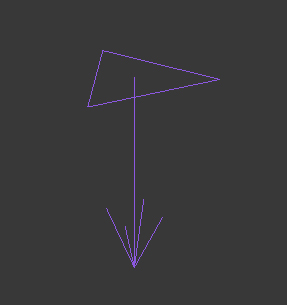
![]()
PhysX Options
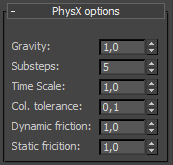
Gravity: Multiplier for default gravity.
Substeps: Defines simulation substeps for physical engine. Keep it in range between 2 and 10. It is desirable to increase it in case simulation objects pass through each other. Pay attention that for PhysX engine high value doesn't mean more stable and correct simulation, default value 3 will work in most cases. But in case your simulation contains fast moving objects you should increase it. Decrease it in case you start notice "popcorn" effect.
Time Scale: Multiplier for default time scale. You can decrease this property to make simulation slower.
Collision Tolerance: This is the distance that rigid bodies are allowed to overlap. Setting this value too large will cause objects to visibly interpenetrate. Setting this value too small may cause objects to alternate between interpenetrating one frame and being forcibly separated the next, causing jittering. The best value depends upon variety of factors, including the size of objects in the scene, how close the camera will get to possible interpenetrations, the settings for Gravity Amount. (PhysX plugin Documentation)
Dynamic friction: Multiplier for default dynamic friction.
Static friction: Multiplier for default static friction.