Clusters modifier
Parameters
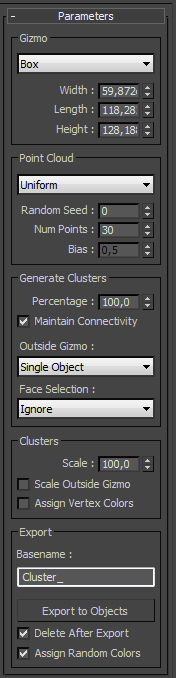
Gizmo : Here you can pick cluster point cloud gizmo type: Box or Spherical and set their size.
Uniform : Generates uniform point cloud for clusters. All clusters will have pretty the same size.
Point Per Element : Generates point cloud based on elements bounding box. Useful if you wan to create more tiny clusters where are a lot of tine elements.
Custom : Allows to set point cloud via Max script using pc_custom_points property which takes point3 array as input.
NOTE: To see how to use other max script support create some geometry, add Clusters modifier and evaluate showproperties $.modifiers[1] in max script listener.
Random Seed : Defines point cloud seed.
Num/Max Points : Defines amounf of points in point cloud.
Bias : Defines shift for Point Per Element point cloud. 0 allows to get more points near big elements. 1.0 creates more points at small elements.
Persantage : Defines persentage of fragments which modifier will group into clusters.
Maintain Connectivity : Sometimes one point in point cloud may group fragments into cluster even if they are not connected together anyhow. Set this property ON to maintain connectivity and separate such groups into different clusters.
Outside gizmo : Defines what will happen with fragments outside of gizmo. Single object will group all fragmetns outside of gizmo into single cluster after Export. Use point Cloud will continue point cloud outside of gizmo, Separate objects will not group fragments outside of gizmo into clusters and will keep them separated.
Face Selection : Allows manually define areas which you want to clusterize or keep separated by manually selecting faces before Clusters modifier assigned. NOTE: this feature will be improved in next Cluster modifier release.
Scale : Allows to preview clusters by scaling them down.
Scale Outside Gizmo: Allows to scale by previous property not only fragmetns inside gizmo but outside as well.
Assign Vertex Color : Allows to preview clusters by vertex color
Export to Objects : Detaches all clusters into separate objects.
Delete after export : Delete original object with modifier after Export.
Assign Random Colors : Assing random wire color for detached clusters.
![]()
Video tutorial