Bricks modifier
Parameters Rollout
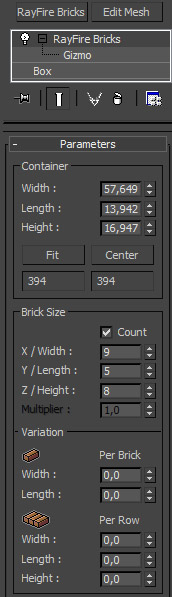
Container
Width, Length, Height : These properties defines the Gizmo size. Bricks modifer slice everything inside the Gizmo into Bricks and keep outer elements intact. Also it is possible to scale gizmo to define it's size.
Fit : Resize the Gizmo to fit the object. Hold SHIFTto reset the gizmo's transformation.
Center : Move the Gizmo to the center of the object.
Labels : First label represents amount of virtual Bricks inside the Gizmo. Second lable represents actual amount of sliced bricks.
Brick Size
Count : Toggle between Brick size and Brick count spinners. When ON allows to set actual amount of bricks in rows. When OFF allows to set Brick size in worldunits.
X / Width, Y / Length, Z / Height : These properties define brick size or bricks count depends on Count toggle state.
Multiplier : Brick size multiplier. Allows to quickly change bricks size and keep original proportions.
Variation
Per Brick : These properties allows to add variation in Brick size and keep THE SAME amount of bricks in row.
Per Row : These properties allows to add variation in Brick size and DO NOT keep the same amount of bricks in row.
Options

Gap : Defines gap size between bricks.
Row Offset : These properties defines offset for each next row of bricks in X, Y and Z axes.
Random Split
X, Y, Z checkbuttons : When ON, Bricks will be randomly split in the X, Y or Z axes based on the Probability property.
Probability : Defines the chance for a brick to be split in a half.
Offset : Moves the splitting plane to the left or to the right.
Rotation : Defines the random rotation of the splitting plane for each split operation.
Outer Bricks
Extend : Defines a random position offset that is applied to the outer bricks.
Rotate : Defines a random rotation that is applied to the outer bricks.
Falloff : Moves the falloff towards the gizmo edges for the Extend and Rotate properties.
Mapping
Width, Length : Defines UVW mapping plane size for capping faces.
Material ID
From, To : Defines Material ID range for capping faces.
Preserve Outer IDs : When ON, the Material ID for outer faces are preserved, otherwise each brick get random Material ID.
![]()
Options rollout
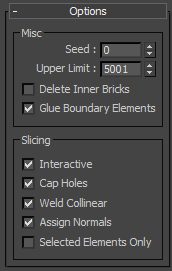
Misc
Seed : Random seed for all variation properties.
Upper Limit : Defines the maximum number of bricks to be created.
Delete inner bricks : When ON, inner (invisible) bricks will be deleted.
Glue boundary elements : When ON, the boundary elements will be glued together to form a single element.
Slicing
Interactive : Interactively updates slicing while dragging spinners and transforming the gizmo.
Cap Holes : When On, generates new faces by filling the slice border.
Weld Collinear : When On, collinear edges along the slice borders are collapsed.
Assign Normals : When On, vertex normals are created along the slice borders to maintain smoothing.
Selected Elements only : Only selected elements are sliced.
![]()
Explode
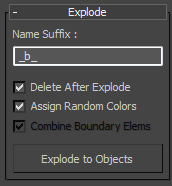
Explode to Objects : Allows to detach bricks to separate objects.
Suffix : String which will be added to exploded object's name.
Delete After Explode : Deletes the original object after exploding.
Assign Random Colors : Apply a random wire color to exploded fragments, otherwise fragments will inherit original objec's wire color.
Combine Boundary Elems : When ON, the boundary elements are merged into a single mesh..
![]()
Video tutorial
s