Asperity modifier
Triangulation

Enable in View : Enable triangulation in viewport when ON.
Relative and Absolute Size Mode : Defines how works triangulation distance spinners: Min Area and Edge Lenght. In Relative mode spinner value calculated realtive to largest face in the mesh. This may be helpful when modifier assigned to hundreds of objects at once. In Absolute mode spinner's value measured in world units.
Selected Only : Triangulate only selected faces.
Mat ID : Triangulate faces defined by specific Mat ID value.
Min Area : Defines the minimum area size for a face to be triangulated. This property affected by Size Mode drop down box.
Angle Threshold : Defines the maximum angle between for them to be considered part of a single polygon.
Visible Edges : When ON, Visible edges considered to be polygon boundaries.
Selected Edges : When ON, Selected edges considered to be polygon boundaries.
Smoothing Groups : When ON, only faces with identical smoothing can be part of the same polygon.
Edge Length : Defines the approximate longest edge length that the triangulation produce. This property affected by Size Mode drop down box.
Render : Defines edge length of triangle for rendering only.
Smoothing : Defines smoothing for triangulated faces. None removes any smoothing. Full add one smoothing for all faces. Auto allows to inherit smoothing id of original polygon to triangulated faces.
Cache Faces : Defines amount of faces which will ba cached and stored in RAM. You can Increase it if you have a lot of RAM.
![]()
Vertex Selection
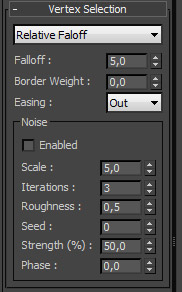
Faloff Mode : Switches between relative (to the Edge length value) and absolute faloff in world units.
Faloff : Select vertices based on their distance to a non triangulated mesh.
Border Wight : Defines the vertex selection weight at polygon boundaries.
Easing : Specifies the type of easing to apply to vertex weighting.
Enable Noise : Enables Noise for Vertex Selection.
Scale : Noise scale.
Iterations : Defines the number of noise iterations.
Roughness : Determines how quickly noise amount diminishes for each successive iteration.
Seed : Noise seed.
Strength : Strength of the noise.
Phase : Noise phase.
![]()
Relax
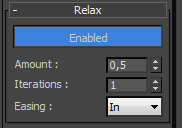
Enable : Turns Relax On and Off.
Amount : Defines Relax strength.
Iterations : Defines the number of relax iterations.
Easing : Specifies the types of easing to apply to vertex weighting.
![]()
Noise
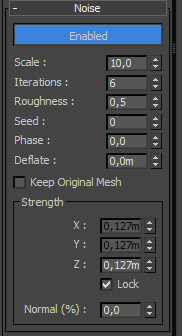
Enable : Turns Noise On and Off.
Scale : Defines Noise scale.
Iterations : Defines the number of noise iterations.
Roughness : Determines how quickly noise amount diminishes for each successive iteration.
Seed : Random seed.
Phase : Noise phase.
Deflate : Deflates only those vertices for which all faces that use that vertex are being triangulated.
Leep Original Mesh : Preserve input mesh.
Strength X Y Z : Defines strength of the Noise in X, Y and Z direction.
Lock : Lock the Noise strenght spinners.
Normal : When more than 0, blends the noise direction with the vertex normal.
![]()
Video tutorial
s