Layers Tab
Presets
In this rollout you can save and load all UI presets.
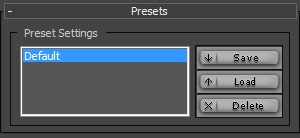
RayFire saves all presets in RayFireSetings.ini file which locates in Max Root folder. Deleting this file will delete all saved presets.
![]()
Save: Opens Preset Name floater where you can aive a proper name for it and Save. You can now load your custom presets at any time.
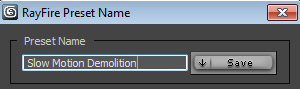
Load: Load selected preset in the Preset list.
Delete: Delete selected preset from the Preset list.
![]()
Video tutorial