Fragmentation Tab
Advanced Fragmentation Options
In this rollout you can define some Advanced Fragmentation properties.
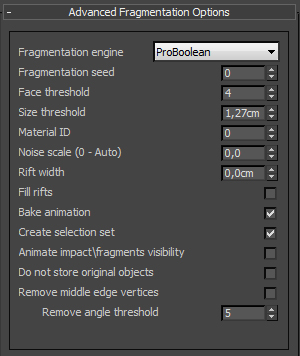
Fragmentation engine: RayFire provides two ways to fragment object when any of ProBoolean fragmentation types selected: ProBoolean and ProCutter. ProCutter more stable but less accurate. If for some reason ProBoolean cannot fragment object try to set here ProCutter.
Fragmentation seed: using fragmentation seed You can fragment object every time with the same pattern. Set seed to 0 to fragment object each time in different ways.
Face threshold: Defines fragments minimum face number. If a fragment has a lower face number than the Face threshold value it will be deleted.
Size threshold: Defines fragments minimum size. If fragment has a lower size than the Size threshold value it will be deleted. Helpful if you don't want to simulate very small objects which might make simulation less stable.
Material Id: Defines material Id for fragment surface. Pay attention that value should be greater then biggest material Id value of Impact object. Set it to 0 to apply Material Id automatically.
Rift width: Defines gap distance between fragments.
Fill rifts: Creates object which fill rifts. This feature works only for ProBoolean fragmentation types.
Bake animation: Transfer fragmented object's animation to fragments.
Create selection sets: Create selection set with fragments after fragmentation.
Animate Impact and Fragment objects Visibility: Activate this checkbox if you want to animate visibility for original object and the resulting fragments. Use Start Frame spinner in Simulation Options to define the time when the original object will change its visibility to 0 and fragments will change their visibility to 1. If this checkbox deactivated RayFire will just hide the original object. Useful for fragmenting objects with refractive material like glass.
Do not store original objects: By default RayFire hides original fragmented object, so later you can restore it. Turn on this check box if you don't want to store original object.
Remove middle edge vertices: Removes two-edged vertices after fragmentation is finished. Useful for any ProBoolean fragmentation types optimize fragments topology.
Remove angle threshold: defines maximum angle for two edge which shares middle edge vertex.
Video tutorial