Fragmentation Tab
Cluster properties
Cluster properties allows you to attach groups of fragments together into one solid object.
Clusterized fragments looks more natural and real.
![]()
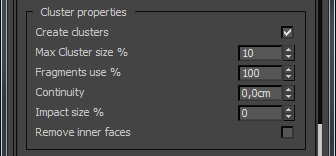
Create clusters: Turns clusterizing On and Off
Max cluster size %: Defines maximum size of cluster in percents from original object's size. Less size - more clusters you get.
Fragments use %: Defines amount of fragments allowed to be attached into clusters.
Continuity: Prevent clusterizing of fragments which are not positioned close to main body of cluster. Turned Off if value is 0. Increse it to turn it On.
Impact size %: Defines radius in percents from original object's size where fragments will not be attached into clusters. Useful when used with Interactive Demolition to prevent clusterizing near Impact points.
Remove inner faces: Remove all inner faces of clusterized object and weld vertices. After this operation cluster will have only one solid element.