Objects Tab
Dynamic Objects Properties
In this rollout you can define physical properties for Dynamic objects. RayFire assign these properties to All objects in list.
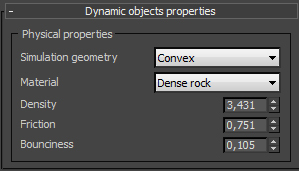
Simulation Geometry: Geometry for physical interaction during simulation. Convex uses simplified geometry which wraps original mesh, but it is pretty fast.
Material: Material presets, use these to quickly assign Density, Friction and Bounciness.
Defined material also define objects Solidity for Interactive Demolition simulation. To demolish concrete you will need much more collision force than for glass.
Pay attention that it is impossible to demolish objects with defined any of the metal materials.
Also there is special rule for Glass and Ice materials. Use them in case you want to demolish objects with transparent material, in this case RayFire will fragment object but will keep original geometry, it will animate visibility for Original geometry and for fragments, so before collision on your render you will see solid geometry and after collision you will get fragments.