Installation, Plugin Access & Menus
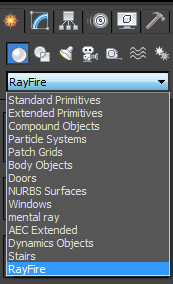
Install the RayFire in your 3ds Max root folder.
Path should look like this: "C:\Program Files\Autodesk\3ds Max 2012"
You can launch RayFire via Command Panel / Create / Geometry - RayFire
![]()
PhysX
For dynamic simulations RayFire uses PhysX plugin which has to be downloaded and installed manually.
At PhysX.info you can find full guide about how to get acces to latest PhysX plugin.
Here are links to the most stable version:
IMPORTANT NOTE: You don't need PhysX plugin to be installed for 3ds Max 2013 since RayFire supports MassFx.
http://mirvadim.com/nv/286/NVIDIA_PhysX_For_Autodesk_3ds_Max_2010_32bit_2.86.00806.03320.msi
http://mirvadim.com/nv/286/NVIDIA_PhysX_For_Autodesk_3ds_Max_2010_64bit_2.86.00806.03320.msi
http://mirvadim.com/nv/286/NVIDIA_PhysX_For_Autodesk_3ds_Max_2011_32bit_2.86.00806.03320.msi
http://mirvadim.com/nv/286/NVIDIA_PhysX_For_Autodesk_3ds_Max_2011_64bit_2.86.00806.03320.msi
http://mirvadim.com/nv/286/NVIDIA_PhysX_For_Autodesk_3ds_Max_2012_32bit_2.86.00806.03320.msi
http://mirvadim.com/nv/286/NVIDIA_PhysX_For_Autodesk_3ds_Max_2012_64bit_2.86.00806.03320.msi
![]()
Also you need to download and install PhysX SDK:
http://mirvadim.com/nv/PhysX_9.12.0213_SystemSoftware.msi
![]()
How to install PhysX plugin for 3ds Max Design
1. Ensure your 3DS Max Design application is closed and 3dsmax.exe process is not running in the task manager.
2. Open your registry editor and locate the following keys:
HKEY_CURRENT_USER\Software\Autodesk\3dsMaxDesign
HKEY_LOCAL_MACHINE\SOFTWARE\Autodesk\3dsMaxDesign
HKEY_LOCAL_MACHINE\SOFTWARE\Autodesk\Reg\3dsMaxDesign
HKEY_LOCAL_MACHINE\SOFTWARE\Wow6432Node\Autodesk\3 dsMaxDesign
Notice, the last key is onlly existent on 64-bits Windows platforms.
3. In each case raname 3dsMaxDesign into 3dsMax
4. Now you can sucessfully install appropriate PhysX plugin for 3DS Max, e.g.:
NVIDIA_PhysX_For_Autodesk_3ds_Max_2012_32bit_2.70. 1028.1400.msi
NVIDIA_PhysX_For_Autodesk_3ds_Max_2012_64bit_2.70. 1028.1400.msi
Normally, these installers will cease in case 3DS Max Design is installed rather than plain 3DS Max version.
5. While plugin installation is completed, rename all respective registry keys back to 3dsMaxDesign and close registry editor